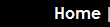Tutorial 4: Awesome water - wetter than everWater basicsThere are some basic rules about making water in WA. First, make sure that tiles surrounding the water body have the same WHeight and WTurb values as the water itself, so there are no 'dry' nor 'flying water' spots. Tiles with WHeight > Xtrude (saying in a clearer way: with water over their surface) should have a water-specific tile texture.
Also, make sure you adjust the side tile texture for the walls - each level texture has 4 variations of wall side texture, each for different wall height (0.5, 1.0, 1.5, 2.0). Remember to adjust these, so no textures are weirdly enlarged by the rendering system of Blitz3D.
Water typesYou aren't limited to classic, blue water. You can use acid green liquid and lava as a water texture. There are also abstract voidish and rainbow patterns.
Lowered water bodiesThe WAE default for water bodies is to make a water surface on -0.2. This isn't your limit! Remember you can make it lower, making cliffs the player can walk on, or higher making a swamp which covers the ground. This is nicely used by designers, eg. TheThaumaturge in
Stepping Stones adventure and unfinished
Rainbow's End masterpiece by Com Rante.
Using that feature requires the maker to carefully adjust WHeight and WTurb setting, because all the mistakes are easily spotted.
 Pawelec's tip:
Pawelec's tip: Use bridges with sound set to Mecha over lowered water bodies, because the Water ones make circle waves when toggled.
WaterfallsThese look great and are easy to make. Combination of waterfalls and lowered water bodies looks awesome most of the times.
 Common mistake:
Common mistake: You should use one waterfall for one stream - three waterfalls placed next to eachother look ugly.
There are four things to remember about waterfalls:
1. The water flowing in the top of the waterfall has to have WTurb = 0.0.
2. The wall under the waterfall has to be Round, Smooth so the jaggs don't break through the waterfall.
3. Both walls next to waterfall's edges have to be Square.
4. Walls around the upper stream should have WHeight and WTurb of the stream's tiles.
 Pawelec's tip:
Pawelec's tip: Sometimes beauty comes to math. Upper WHeight is the WHeight of the water over the waterfall, Bottom WHeight is the WHeight of the water below.

 Pawelec's tip:
Pawelec's tip: The deafult settings of the waterfall.wop are adjusted for the upper stream of WHeight = 0.8 and the lower of WHeight = -0.2.
 Pawelec's tip:
Pawelec's tip: Use the water background texture over the stream tiles.
MOFI Waterfalls can be set to Data0=1 for lavafalls and Data0=2 for acidfalls.
Other water objectsDucks: Always set these to move, because duck swimming still is looking weird. Be careful, as the ducks' logic is wall, so they stop spells, transporters etc. If you make lowered water body, don't use these - they move all around water logic tiles, in this case going into walls.
Steam: Makes some steam spray in one direction. With intesity set to High looks strange.
Spray: Makes water fountain/geyser. Can be used creatively.
Splish: My personal favourite. By default gives away small circle waves on the surface, but with changes ParticleID makes awesomely looking mist.
BridgeEnd: Nice, two things to remember about it: it doesn't change the tile's logic to Floor itself, also it's only 5 tiles high.
Watervines: MOFI only, look nice almost everywhere (exception: beaches).
Waterwheel: MOFI only, looks nice compared with a waterfall.
MOFI-like beaches
Beaches. These are areas first introduced in MOFI. How is the sea made?
Nothing simpler.
1. Take a floor tile and set its logic to Water.
2. Change its texture to the water one (for MOFI beach it's the plain blue one).
3. Set its Height to -0.5.
4. Use the prepared tile to make water bodies.
5. Adjust the texture of the
water borders, not the land borders.
Then add some seastars and shells to the sand. Then add wet sand and grass further into the land. If you use MOFI make some palms on the sand and jungle plants/trees over the grass.
Example adventure and screenshotsLike in the last tutorial, adventure for you (mine this time) and some screens of it.





Adventure can be downloaded there:
http://www.mediafire.com/download.php?x53gmi7zxb7qzzd